Welcome to the Good Neighbor Pharmacy Blood Pressure Tracker!
You can use this site to view your blood pressure results, print reports, and even e-mail “live links” to your health care provider.

Here's how it works:
- Locate your "Unique Access Code" from the back of your personal smart card.
IMPORTANT - Info for first time users:
To successfully enroll your Blood Pressure Management Smart Card on the website, you MUST have taken at least one blood pressure reading using your smart card PRIOR to logging in here. - Type your code into the "Unique Access Code" box to the right
- Select your Birth Month and Birth Year for authentication.
- Click the "Log In!" button
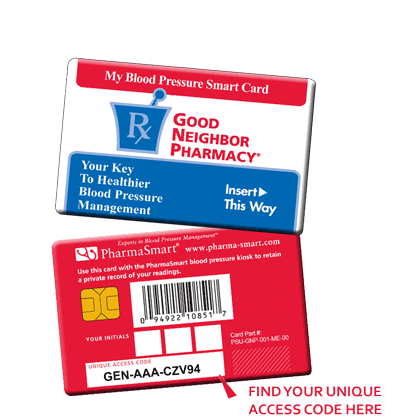
Privacy Statement: Good Neighbor Pharmacy or PharmaSmart will not store your name or any other personal information. Your readings and use of this site are 100% confidential.

